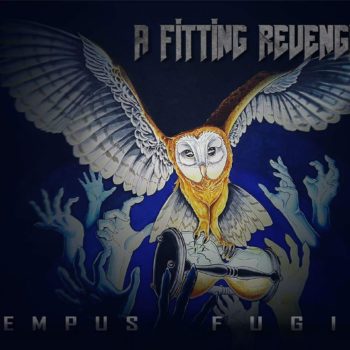This is a song for the Virtual Reality hit Beat Saber! chop, slash and dodge with two laser swords while listening to some A Fitting Revenge tunes!
Installation Instructions:
- Download the song zip file from this site.
- Locate the folder on your computer where Beat Saber gets its custom levels :
- Steam VR: C:Program Files (x86)SteamsteamappscommonBeat SaberBeat Saber_DataCustomLevels
- Oculus Rift: C:Program Files (x86)Oculus AppsSoftwarehyperbolic-magnetism-beat-saberBeat Saber_DataCustomLevels
- Create a folder in that directory called "A Fitting Revenge - The Inquisition"
- Copy the zipped file to the new folder you created.
- Right click on the zipped file and click extract all. If you don't see that you can right click and choose Open With, then use something to unzip the files. If you don't have any way to unzip, try using 7Zip or Zipeg.
- Restart Beat Saber
- When choosing a level, choose custom levels and the song should be ready to go!
Note: This only works on Windows, Mac and Linux do not have much VR support unfortunately.